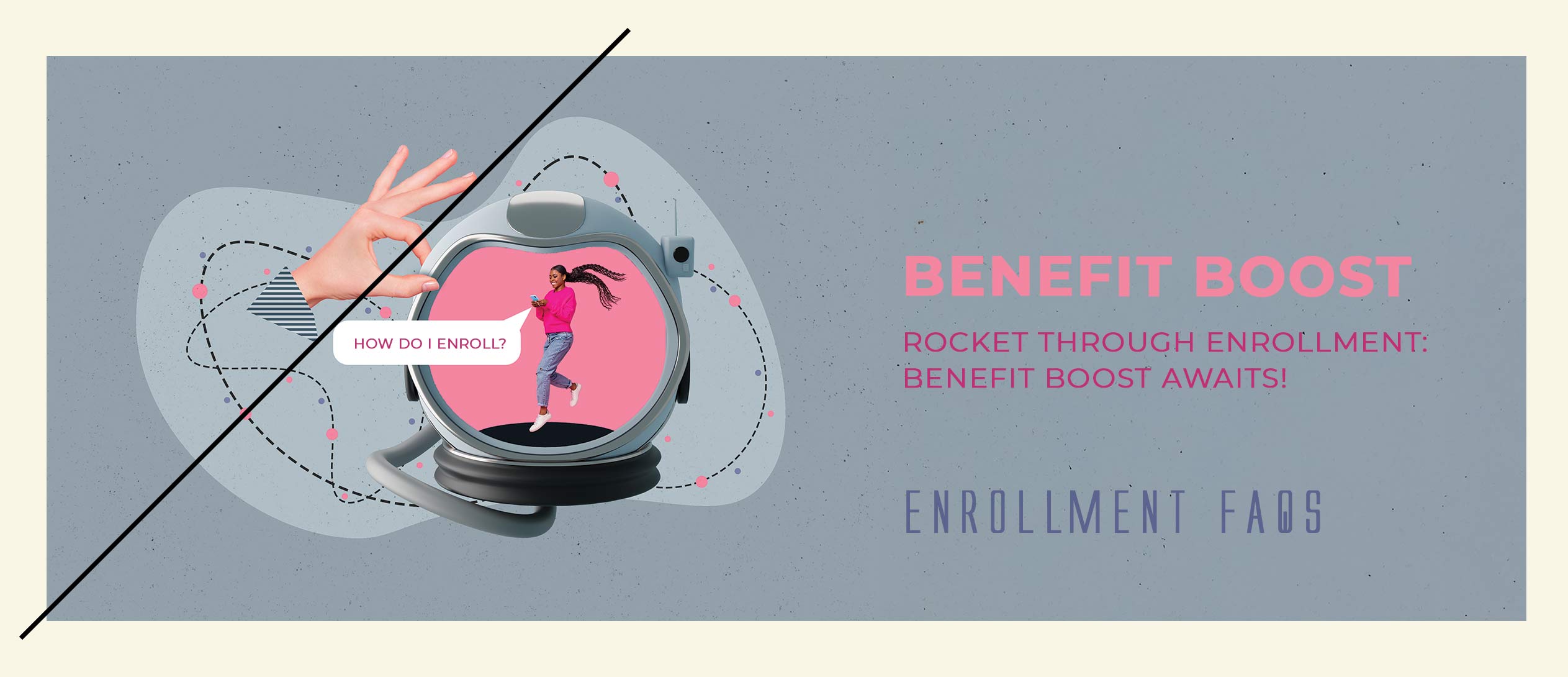
Embark on an exciting journey towards health and wellness with Benefit Boost! Our subscription plans provide a wide range of non-insurance health and wellness options, all without requiring additional memberships. Whether you're well-versed in wellness or just starting out, our streamlined enrollment process is here to guide you through a variety of benefits and services with ease. Set your course for a healthier, more vibrant life, and let Benefit Boost be your guide in navigating the path to wellness today!

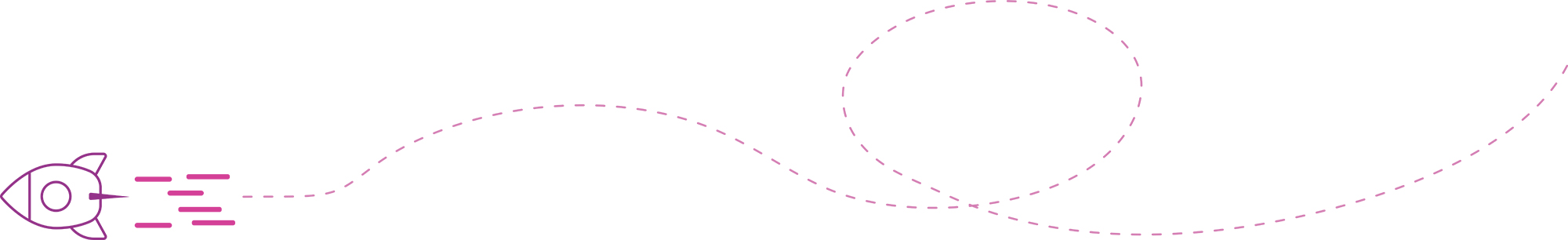
The enrollment process for Benefit Boost plans is user-friendly and can be completed via one of the platforms below. While the process is largely similar across these platforms, enrolling through UBA or HAA requires an initial step of selecting your membership preference before proceeding to the Benefit Boost category.

If you're interested in enrolling solely in Benefit Boost subscriptions, without seeking supplemental insurance or joining any associations, you've come to the right place.
ENROLL.BENBOOST.COM
You learned about the HC2U Direct Primary Care program through the Pratt on Texas radio broadcast or website and are interested in joining the Healthcare2U subscription that was discussed.
BENBOOST.COM/PRATT
You are interested in joining the United Business Association (UBA) and enrolling in available supplemental insurance, along with Benefit Boost subscriptions.
UBAAPPLICATION.COM
You are interested in joining the Healthy America Association (HAA) and enrolling in available supplemental insurance, along with Benefit Boost subscriptions.
ENROLL.HAAHUB.COM
Embarking on your journey to health and wellness with Benefit Boost is both exciting and straightforward. Our enrollment process is designed to accommodate your individual needs, offering flexibility and simplicity. Whether you're choosing to enhance your well-being through standalone Benefit Boost subscriptions or opting to integrate with associations like UBA or HAA, our step-by-step guide ensures a seamless experience. From selecting the perfect plan to customizing it with your family's information, each step is crafted to empower you with choice and control. As you navigate through these initial stages, you'll lay the foundation for a healthier lifestyle, setting the course for a brighter, wellness-focused future.
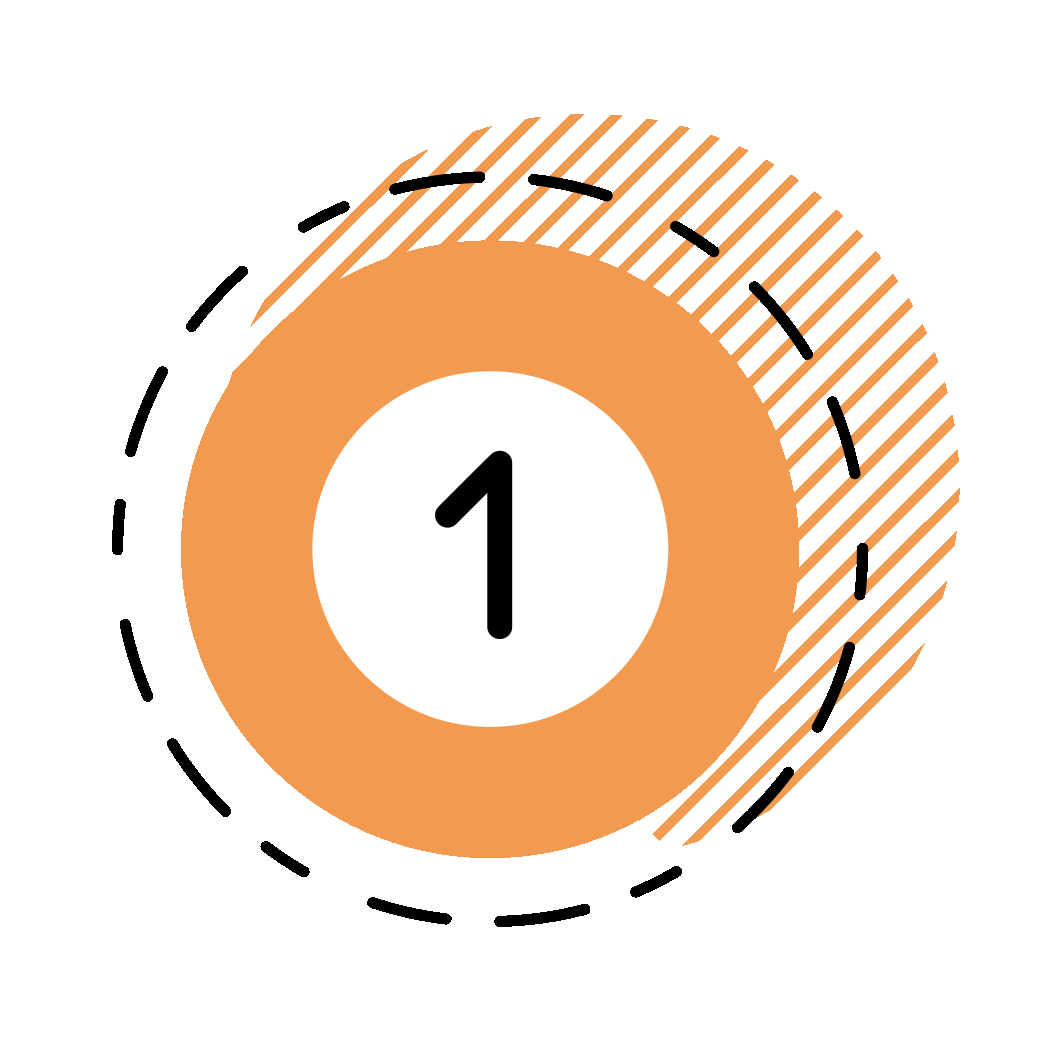
 Step One
Step OneDepending on the platform you're using, you'll need to provide the required information to initiate the quote and enrollment process. If you're using the UBA or HAA enrollment platforms, you have the option to decide whether to join UBA or HAA—although this is not mandatory. Once you've made your choice, select the Benefit Boost category to explore the available subscription options.
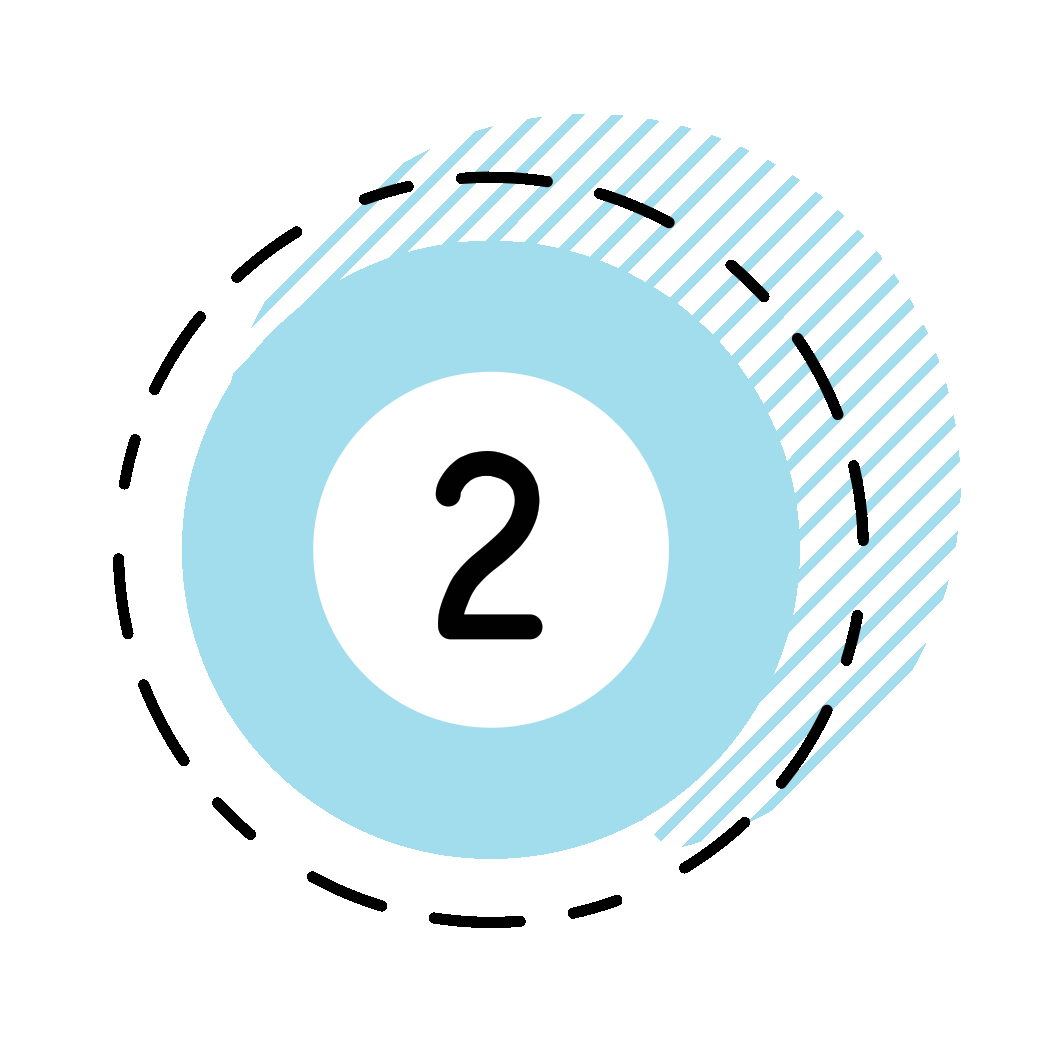
 Step Two
Step TwoExplore a diverse array of à la carte non-insurance Benefit Boost Subscription programs specifically designed to elevate your health and wellness. Once you've identified the subscription that aligns with your needs, simply click the select button on the subscription card to proceed.
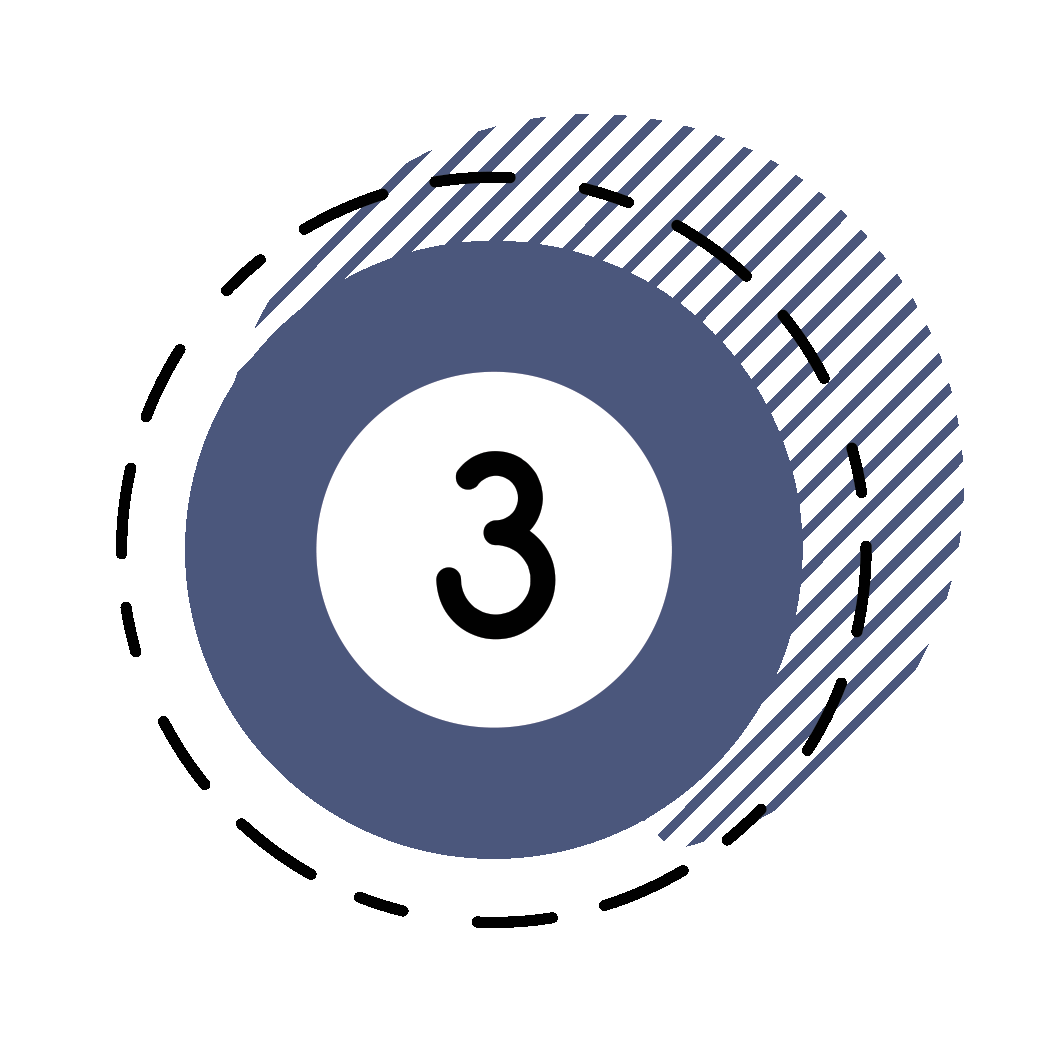
 Step Three
Step ThreeTo customize your Benefit Boost subscription plan, you'll need to provide some essential household information. Begin by indicating your current state of residence, as this ensures the availability of plans tailored to your location. Next, specify the number of family members you wish to include in your plan. This information is essential for customizing your subscription options to fit the unique needs of your household and for obtaining an accurate quote.
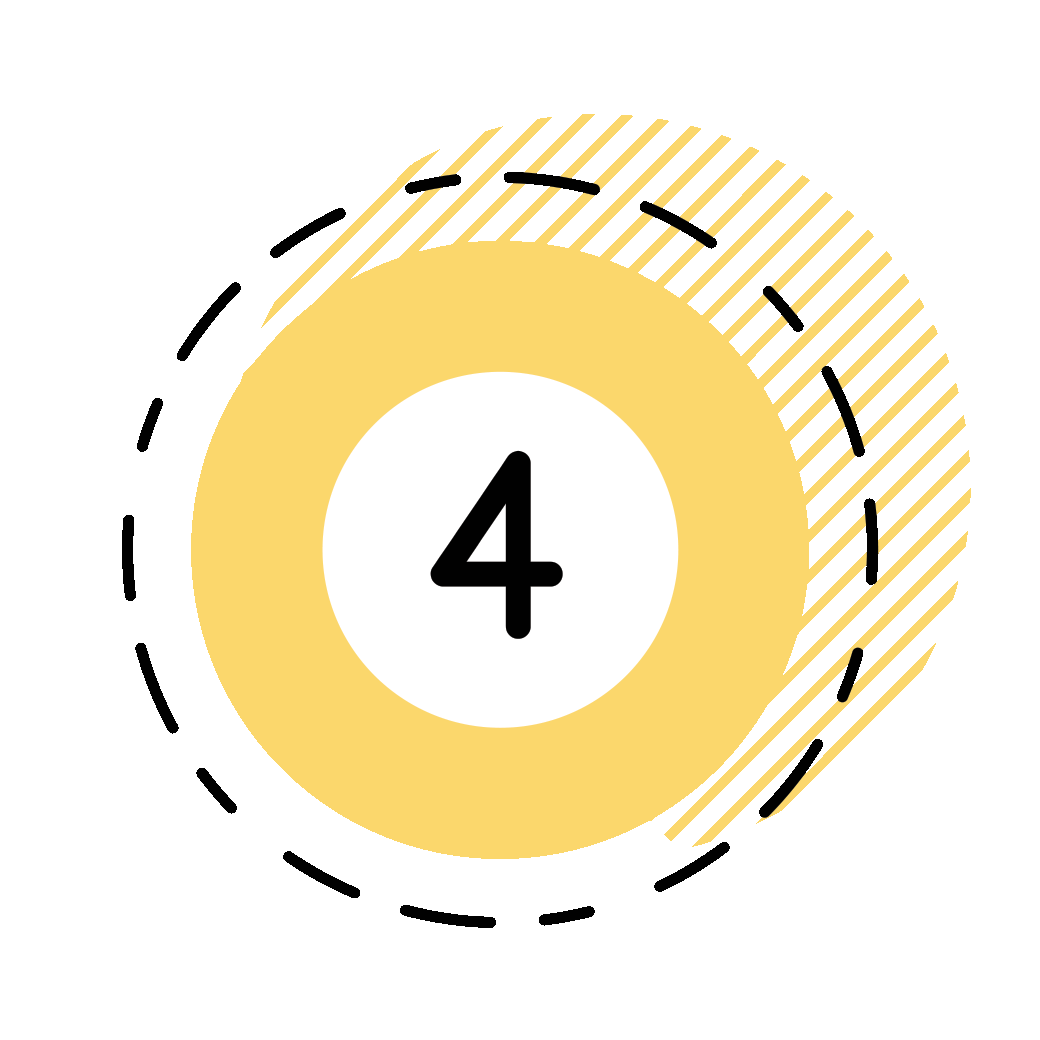
 Step Four
Step FourTo determine eligibility for specific programs, you will need to answer qualifying questions during Step 4 of the enrollment process. For example, if you are considering Healthcare2U, it is essential to disclose whether you are currently enrolled in Medicare, Medicaid, or Tricare. If your answer is yes, then you would not qualify for the program. Additionally, if you are considering UBA, you should indicate whether you are a small business owner or an employee. These questions help tailor the subscription options to your needs, ensuring you have access to the appropriate programs and benefits.
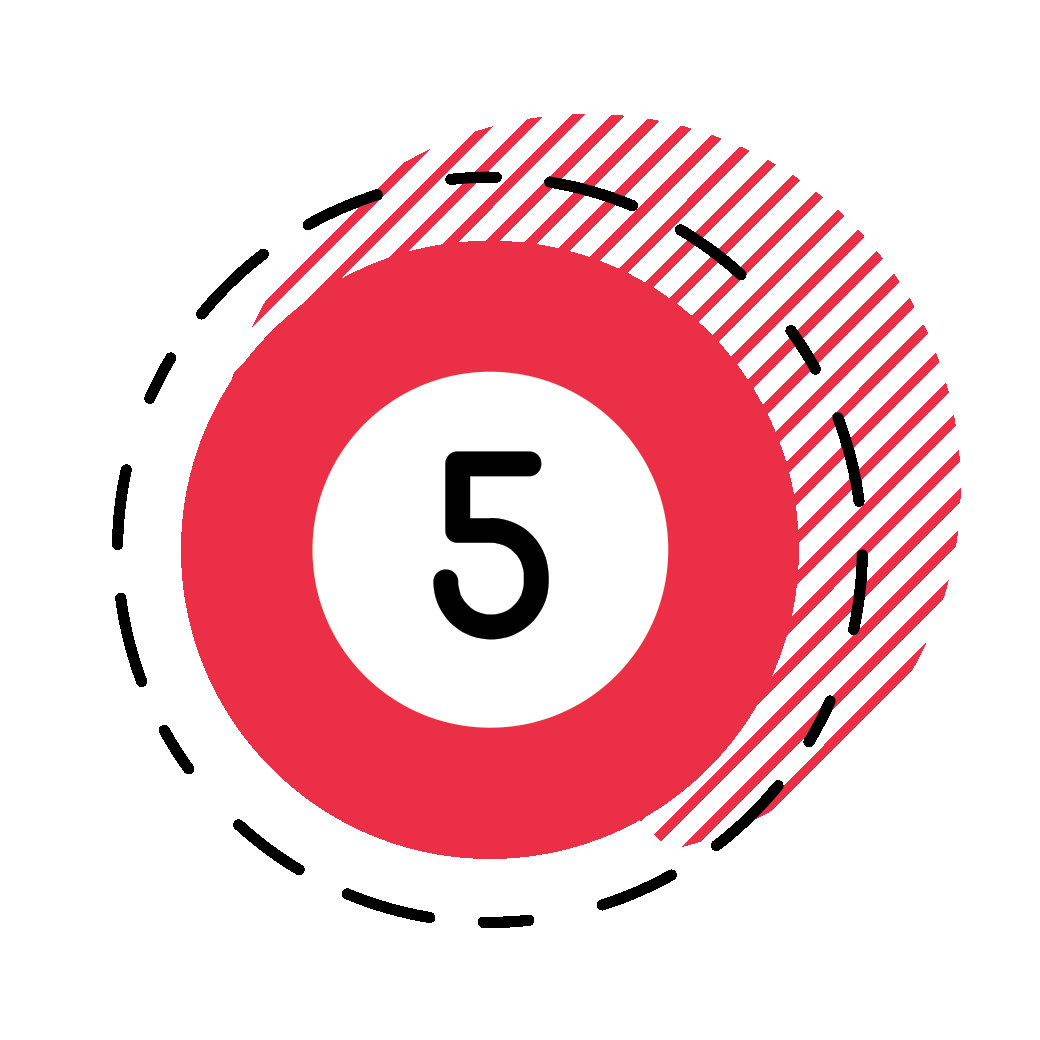
 Step Five
Step FiveChoose when your membership starts by selecting an effective date. Most Benefit Boost subscriptions offer the flexibility of effective dates on either the 1st or 15th of the month, providing you with the convenience to align your wellness journey with your personal schedule. Some plans might restrict the start date to the 1st only, so be sure to review your selected subscription details carefully. Selecting the right effective date is a crucial step in ensuring that your access to health and wellness services begins exactly when you need it, paving the way for a seamless and uninterrupted experience.
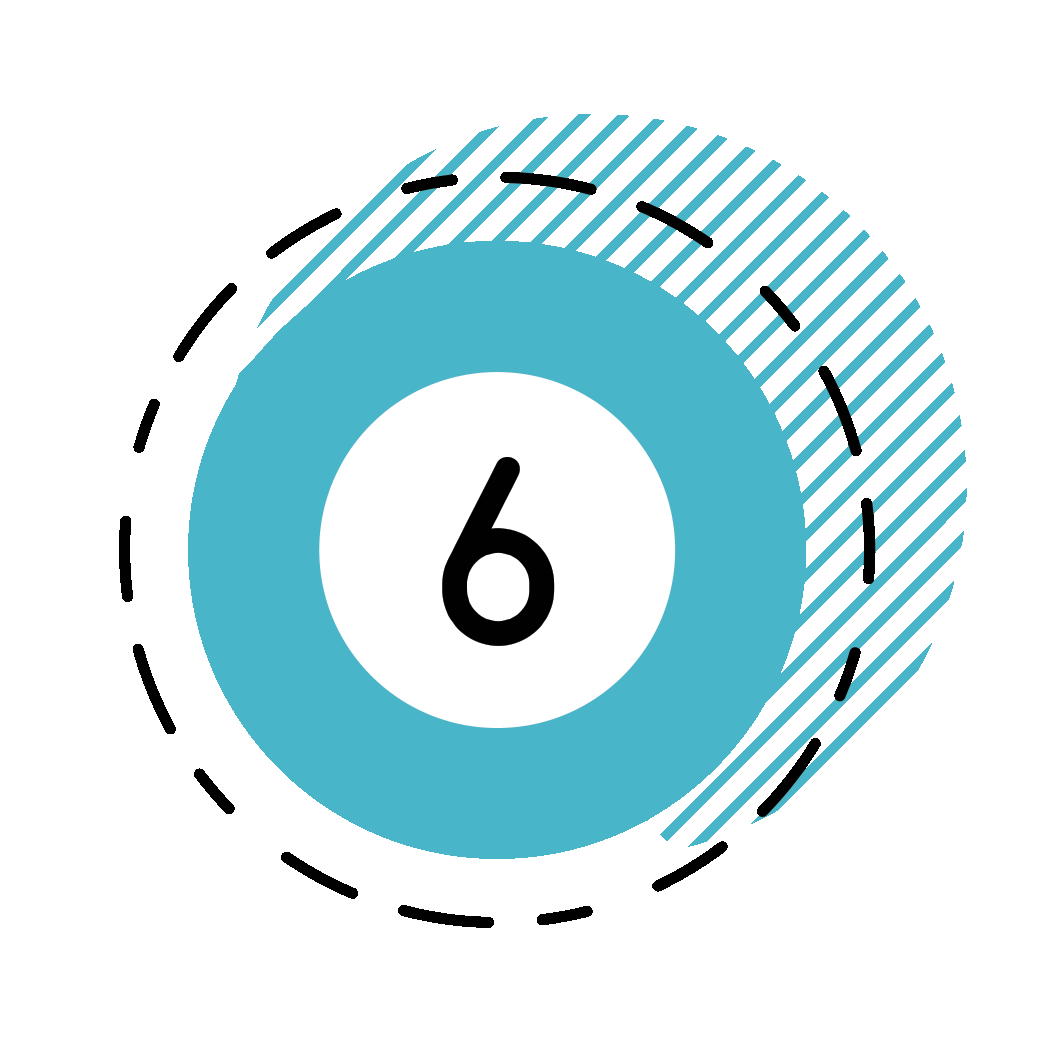
 Step Six
Step SixAs you move forward in the enrollment process, it's essential to provide accurate billing information to ensure uninterrupted access to your selected health and wellness services. Begin by choosing your preferred payment method from options like credit card (Amex, MasterCard, or Visa) or bank draft (EFT). It's crucial to enter the payor's name accurately, along with the billing address and any necessary payment details. This information not only secures your subscription but also guarantees a seamless start to your wellness journey with Benefit Boost. Double-checking these details can prevent any potential delays or disruptions in your membership activation.
The final steps are crucial for activating your membership and selected subscriptions through Benefit Boost, marking the successful completion of your enrollment journey. As you approach the culmination of this process, it is essential to ensure all details are accurately captured and confirmed. This phase involves receiving important communications, verifying the accuracy of your application, agreeing to necessary disclaimers, and providing your electronic signature. Each step is designed to secure your chosen path to wellness, ensuring a smooth transition into the non-insurance health and wellness services offered by Benefit Boost. Embrace this final phase with confidence, knowing that your dedication to a healthier lifestyle is about to be rewarded with access to tailored programs that align with your personal wellness goals.

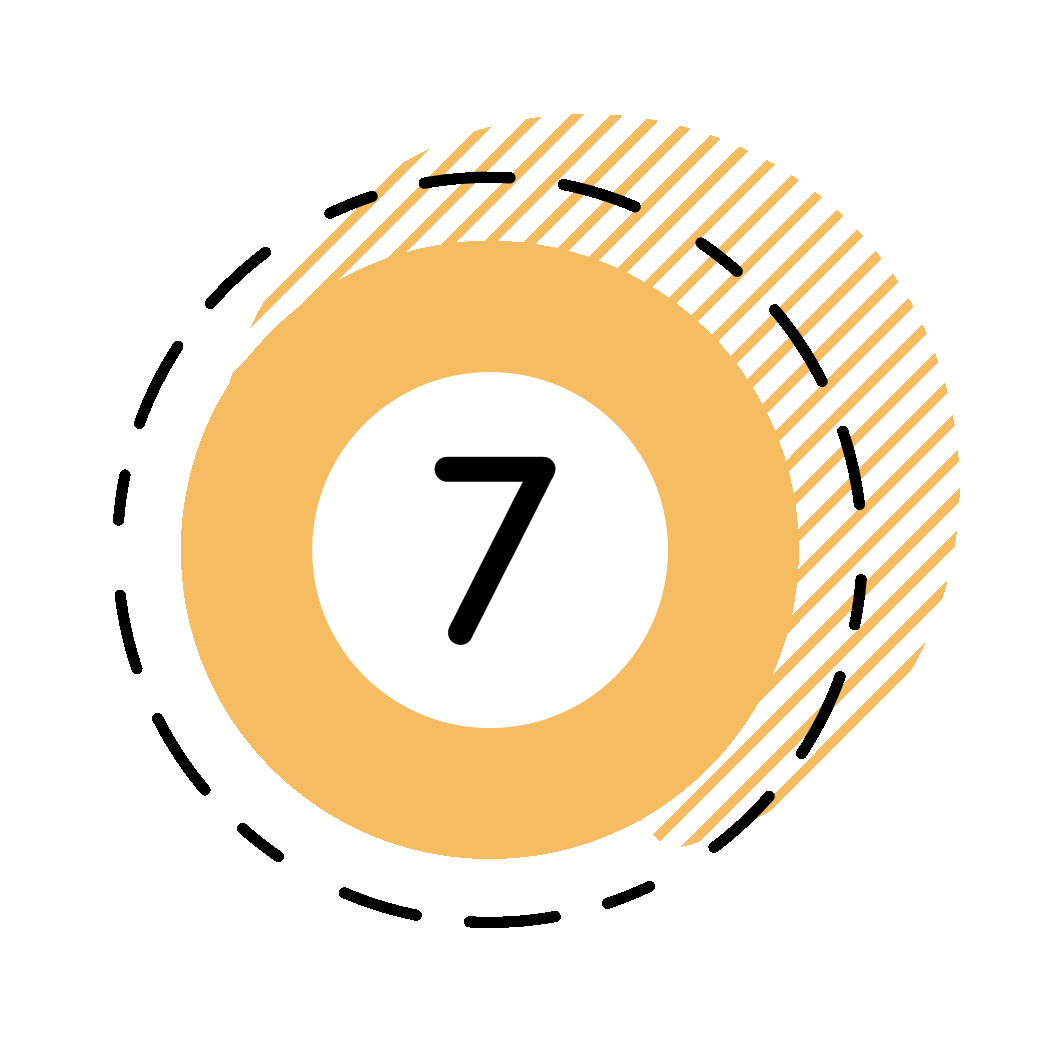
 Step Seven
Step SevenAfter you submit your enrollment application, the next important step is to monitor your email inbox for a confirmation message. This will come from either benboost.com, ubaapplication.com, or haahub.com, depending on the enrollment platform you utilized to complete your application. This email will provide essential information about the subsequent steps required to finalize your enrollment. It is important to check your spam or junk folders, as sometimes emails may inadvertently end up there. Receiving this confirmation is a crucial step in the process. It triggers the final actions needed to complete your application, which include reviewing enrollment details, accepting disclaimers, and electronically signing your enrollment.
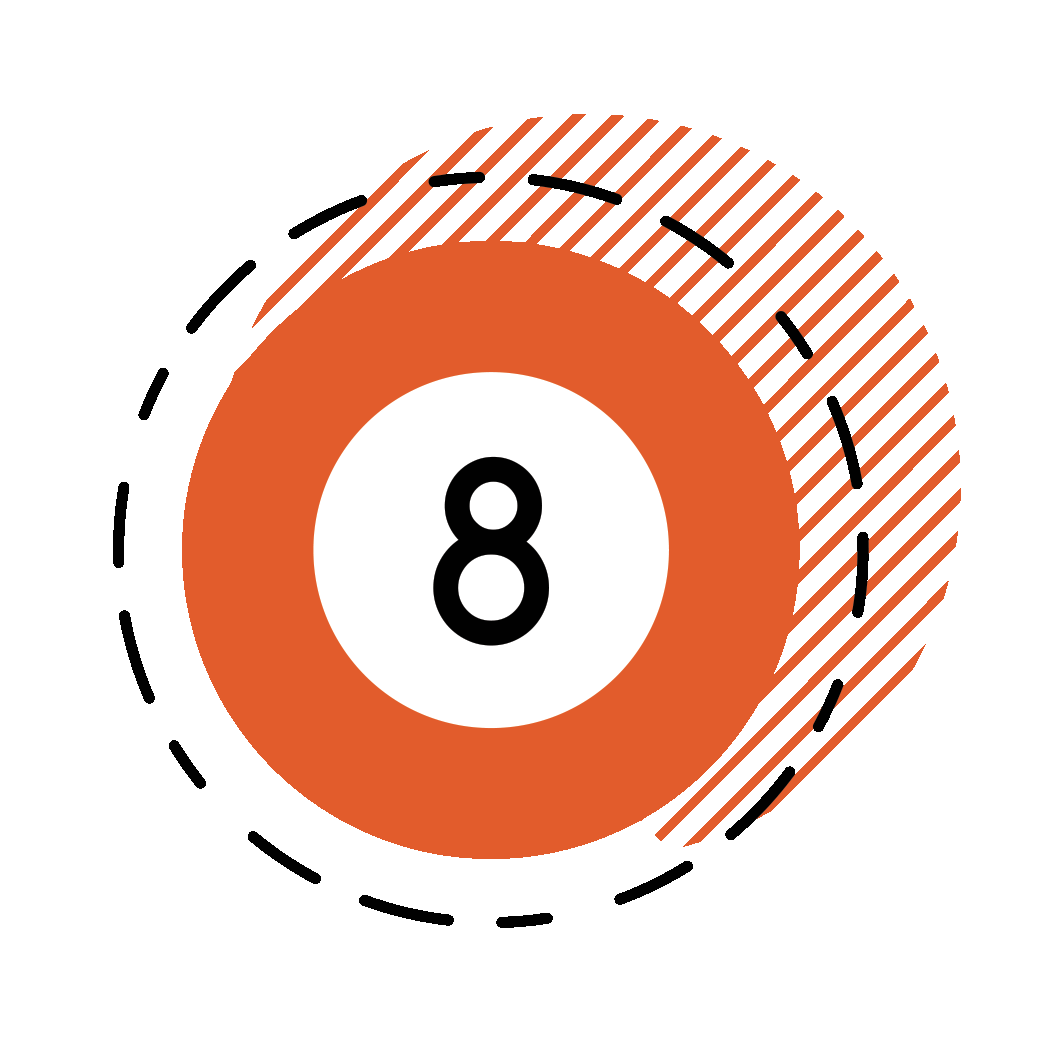
 Step Eight
Step EightBefore finalizing your enrollment with Benefit Boost, it's essential to carefully review your application to ensure all details are accurate. This step involves verifying personal information, such as your name, address, and contact details, as well as double-checking the specifics of the subscription program you have chosen. Ensuring the accuracy of your application is crucial, as any discrepancies could lead to delays or issues with your membership activation. This thorough review process guarantees that your journey to a healthier lifestyle with Benefit Boost is smooth and seamless.
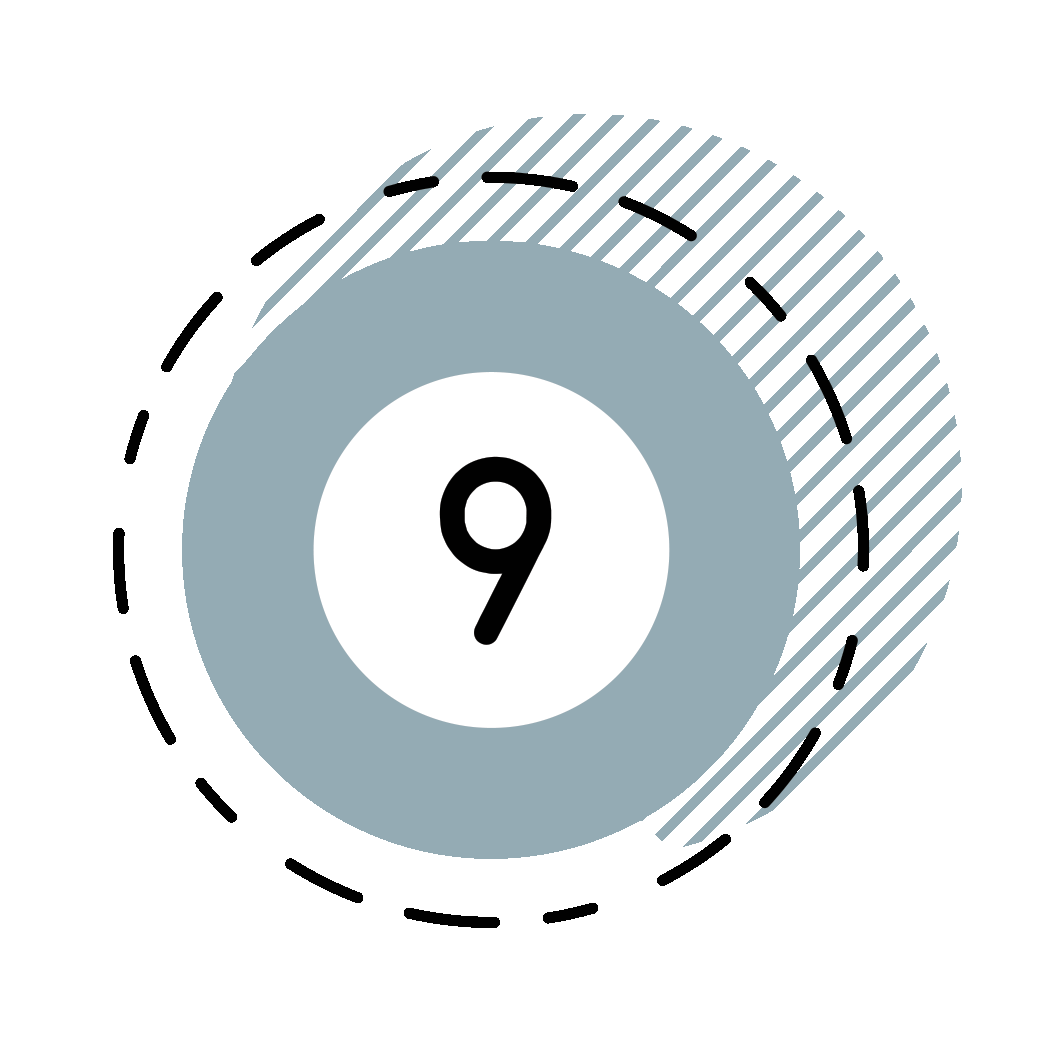
 Step Nine
Step NineAs you near the completion of your enrollment with Benefit Boost, it's vital to read and agree to all disclaimers and acknowledgements. This step ensures that you fully understand and accept the terms and conditions associated with your chosen health and wellness subscriptions. Carefully reviewing these documents is essential to avoid any misunderstandings about the services and benefits you will receive. By agreeing to these disclaimers, you affirm your commitment to the terms outlined, paving the way for a smooth transition into the personalized wellness journey that Benefit Boost offers. Taking the time to thoroughly comprehend these acknowledgements protects your rights and ensures clarity as you embark on this exciting new chapter in health and wellness.
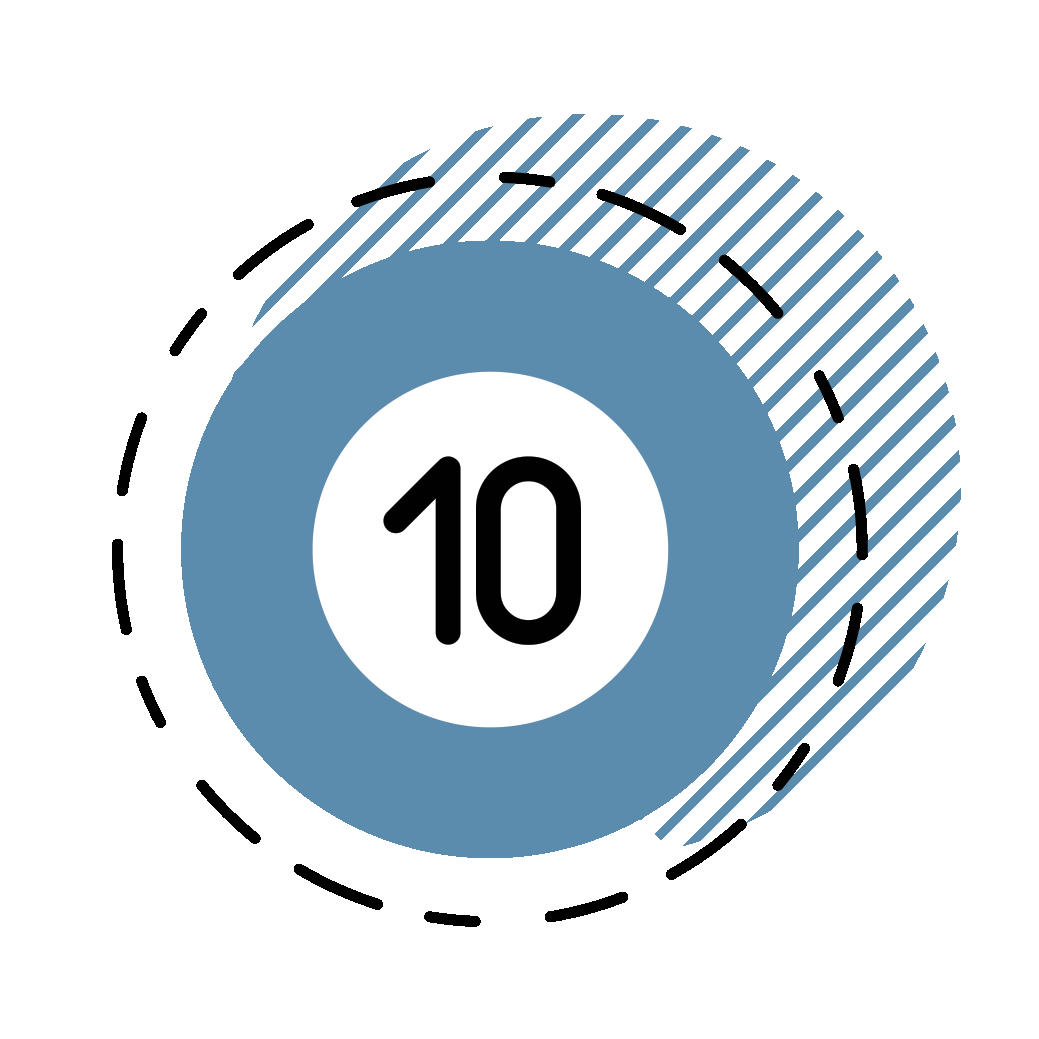
 Step Ten
Step TenThe final step in your enrollment journey with Benefit Boost is completing the electronic signature, a crucial action that officially activates your membership and selected subscriptions. By providing your e-signature, you confirm your commitment to the terms and conditions of your chosen wellness services. This step guarantees that your subscription begins on the effective date, ensuring your access to personalized health and wellness programs that align with your individual goals. Once you finalize this step, the initial cost of your Subscription will be deducted from your chosen payment method, marking the beginning of your journey towards enhanced well-being. It's essential to complete this step without delay to prevent any disruption in your enrollment process and to start benefiting from your new health and wellness resources right away. Embrace this moment as the gateway to a brighter, healthier future with Benefit Boost.
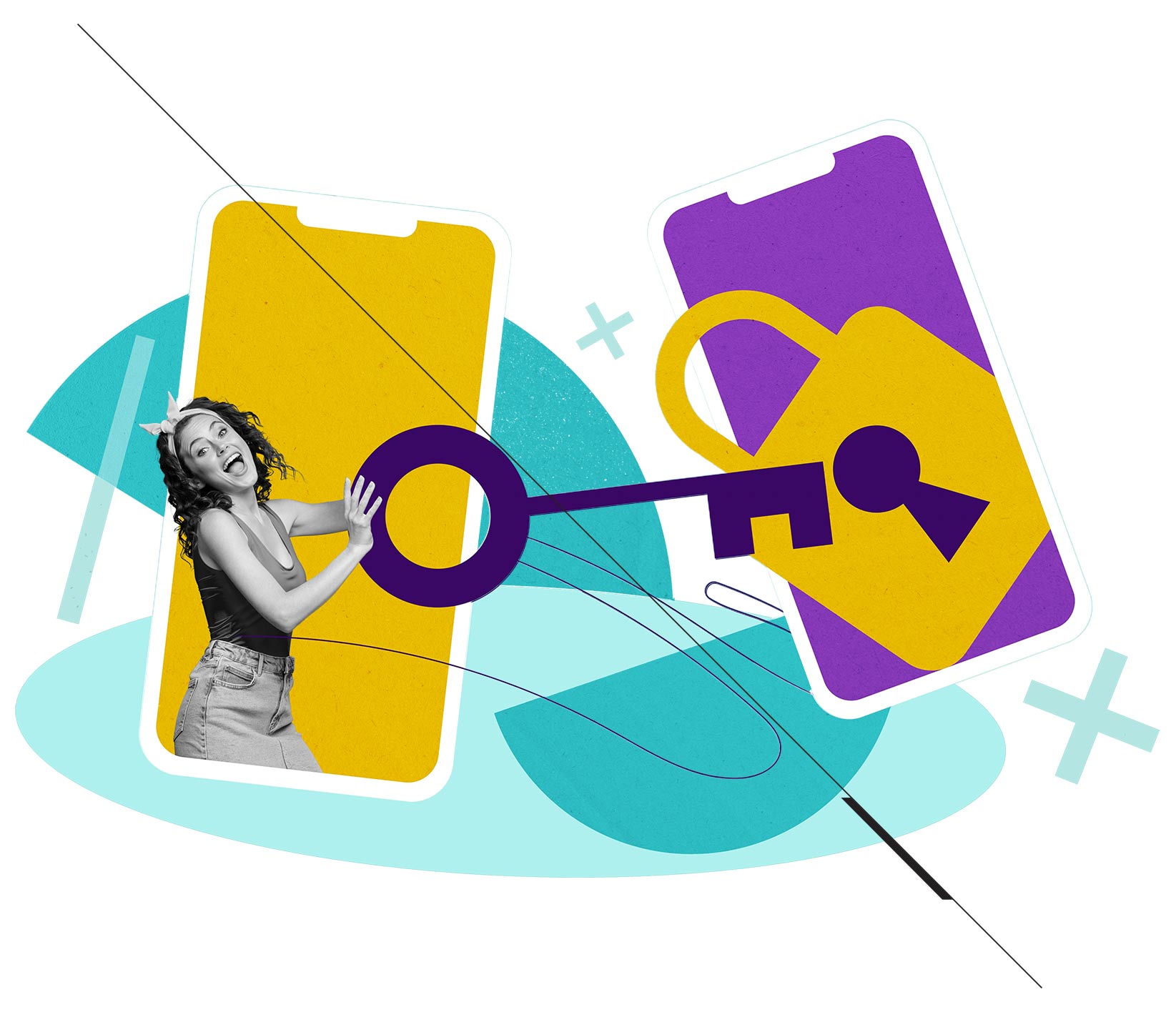
Once you've completed the e-signature and received your welcome email, you're all set to create your member portal access. The specific portal you use may vary based on the enrollment platform you initially chose, but no worries—your welcome email will provide a direct link to the appropriate member portal setup. Within this portal, you'll find a wealth of resources at your fingertips, including your signed enrollment application, comprehensive member guides detailing how to access your benefits and services, and links to benefit providers. The portal also features a "How to Use" section to help you navigate your new benefits with ease. Additionally, all Benefit Boost subscriptions provide a Digital ID card accessible exclusively through the member portal, which you can conveniently download to your phone or print as needed. The member portal is an invaluable tool, serving as your go-to resource for everything related to your Benefit Boost subscriptions, ensuring you have a seamless and informed experience on your wellness journey.
This is the member portal link to use if you enrolled through enroll.benboost.com or benboost.com/PRATT.
BB MEMBER PORTALThis is the member portal link to use if you enrolled through ubaapplication.com for United Business Association (UBA).
UBA MEMBER PORTALThis is the member portal link to use if you enrolled through enroll.haahub.com for Healthy America Association (HAA).
HAA MEMBER PORTALEmbarking on your health and wellness journey with Benefit Boost is an empowering step towards a healthier, more vibrant life. Our streamlined enrollment process is designed to be intuitive and accessible, guiding you through every stage with clarity and confidence. From choosing the perfect subscription program to navigating the final steps of activation, you'll find the support and resources you need to ensure a seamless transition into your personalized wellness experience. Remember, if you have any questions or require assistance at any point, our dedicated customer service team is here to help. Simply reach out to us at 866-438-4274 for guidance on the enrollment process, member portal, or any other inquiries. Embrace this opportunity to enhance your well-being with Benefit Boost, knowing that expert support is just a phone call away.
Benefit Boost Subscription services, benefits and programs are not insurance.